Operations Manager client monitoring mode enables the administratorsto monitor operating systems and applications for error. Client monitoring configures clients to send error reports to an Operations Manager Management Server insted of Microsoft. With the reporting function client monitoring mode can then generate reports based on these errors. Error reports can be send from the Ops Mgr server to Microsoft. Two good things about AEM are that clients dont need a agent and all client settings are controlled by a group policy.
Windows Error reporting is a feature of Windows XP and Windows 2003 server. If you are running Windows 2000, this is a function included in applications, for example Office.
A great benefit of this are that administrators can get a report about application problems within the organisation. This information can be foundation for software upgrade, software updates and purchase of new software. This information will help administrators to get a overview of software problems within the organisations, and that can help the organization to maintain the productivity instead of fighting with software filled with problems.
Â
Â
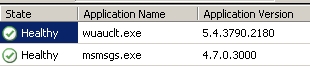
This is not post a complete step by step guide about configure AEM, if you are having problem with this, please contact me in a news group and I will help you. Here is a general overview how to setup AEM (step by step guide will be uploaded later…)
- Enable client monitoring mode on management server in the Administration part of the Console. This will start a wizard where you will input for example a directory to store the client monitoring mode data. You can also replace Microsoft and enter your own organization name, this will be in the dialog box when a application crash at a client. During this wizard a ADM file will be created, including all GPO settings that you need to control clients.
- In a GPO, import your ADM file created during step 1, then enable all policies from that ADM file. Some settings will be set to disable even if you set them to enable. You will have to “show GUI” within them to keep them enable, but you dont have to do that, it will work anyway. Â
That should do it! Now your management server will recive errors and you can see reports about applications with errors. You can look at this in the console, under monitoring and Agentless Exception Monitoring. There are a number of defaul views
- Application Error Events, all applications from all machines
- Application View, state view that lists applications
- Crash Listener View, management servers listening for failure/errors
- Error Group View, applications errors by error group
- System Crash View, computers that have an OS failure
Under Administration/Settings/Error Transmission you can setup everything about forwarding errors to Microsoft. Don´t forget to setup this.
If you want to test your AEM settings there are a couple of good ways, first a KB how to generate blue screens and then BANG.
This post was written in collaboration with Björn Axéll, thanks for good discussions and tips.
 Add history tab to your custom forms
Add history tab to your custom forms
[…] More info around AEM here. […]