If you want to multi-home a X plat machine (configure  it to report to multiple management groups) there are a couple of steps you need to take. You can not simple discover it from different management groups as we do with Windows agents.
1. Discover your Linux machine from management group 1
2. Export the certificate from the management server which discovered the Linux box in management group 1. The SCX-agent certificates are signed by a key on the management server that has discovered them, and that machine needs to be a trusted root CA on the management server in management group 2
3. Copy the root CA certificate from the management server in management group 1 to the management server in management group 2
4. Import the certificate as a trusted root CA on the management server in management group 2
5. Run discovery wizard in management group 2 and discover the Linux machine
In this scenario it is very important that both management servers communicate with the Linux machine with the same FQDN.
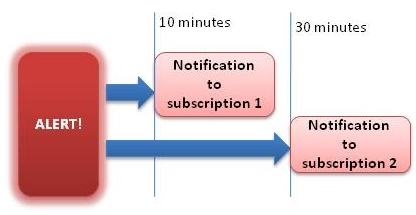 Alert Aging
Alert Aging Copy Notes between Manual Activities
Copy Notes between Manual Activities
great! Thanks for reading my blog
Thanks Anders,
the link helped me indeed. I forgot to use the scxcertconfig tool to export and import certificates.
Hi, thanks for reading my blog. Dont have much more information, sorry, but look at http://technet.microsoft.com/en-us/library/hh287152.aspx and see if it can help you. Do you have any alerts under Active Alerts?
Hi,
Do you have a detailed procedure (maybe with screenshots)?
Because I followed this and the discovery in Management Group 2 still fails.
The agent is discovered, then it asks me to sign and then the sign failed.
My steps:
– discovered the agent in management group 1: successful
– exported the personal certificate from management server 1 to a CER file
– imported the CER into the Trusted Root Certificates of management server 2
– restarted the health service on management server 2
– tried the discovery in management group 2.
Both management servers are in the same domain.
Thanks,
Peter
This is very useful, thanks.