You can use a basic service monitor to restart, but even if Ops Mgr restarts the service automatic you need to keep an eye on it. You don’t want Operations Manager to restart the service every two minute, if it does, you need to get notified and investigate the root cause. To keep an eye on this your can use a repeated event detection monitor, that will generate an alert if the service is restarted to often. In this example I will create a monitor to monitor the print spooler (spooler) service and restart it if needed. I will also create a monitor to look at “the print spooler service entered the running state” events. If there are more then four events within one hour Operations Manager will generate an alert.
1. Authoring > Monitors > New Monitor > Windows Services > Basic Service Monitor
2. General: Name, Description and target for example Windows Server 2008 Computer
3. Service Details: spooler
4. Configure Health: Next
5. Configure Alerts: Check generate alerts for this monitor, Create
6. Right-click the new monitor and select properties from the context menu
7. Click the Diagnostic and Recovery tab
8. Add a recovery task that (make sure to get the recovery target correct)
– Recalculate monitor state after recovery finishes
– Run a command
– Full path to file: C:\Windows\System32\cmd.exe
– Parameters: /C net start spooler
9. Create, Ok
…Â next step is create a monitor that will keep track service restarts
1. Authoring > Monitors > New Monitor > Windows Events > Repeated Event Detection
2. General: Name, Description and target for example Windows Server 2008 Computer
3. Event Log Name: System
-Event Expression:
-Event ID: 7036
-Event Level: Information
– EventDescription contains Spooler
-Â EventDescription contains running
4. Repeat Settings:
– Counting mode, trigger on count sliding, compare count 4
– based on items occurrence within a time interval, interval 1, hours
5. Configure Health: Next
6. Configure Alerts: Check generate alerts for this monitor, Create
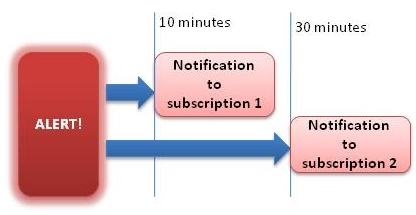 Alert Aging
Alert Aging How to move your Orchestrator database
How to move your Orchestrator database
Hi thanks for the info i have a question .
Is it possible to delay the restart for 10 minutes after the monitor is trigged??
//Thomas
Hi, thanks for the info. We have been using Service Protector here, to make sure that our services never stop running, but this is more generalized.
Thx Anders…Nice tip.
John Bradshaw