Last week I was working with custom fields in Operations Management Suite (OMS). I would like to share an example were to use custom fields. In this example we have a custom application named Contoso Invoicing Software that writes events (event Id 580) to the application event log. These events are collected by OMS but the challenges is that the event description is not a searchable field, in the first example the event description is “User profile cant be loaded”. The goal is to have the event description as a filter on the left side of the Log Explorer.
With custom fields we can tell OMS to index the event description and show it as a filter. Click next to, in this example the ParameterXML field, and select Extract fields from…
Select the text you want OMS to learn, and input a name for the new field.
Click Extract and you will see a message that OMS is now learning
Once the learning process is complete you will see a summary on the right side and can click Save Extraction.
You have now learned OMS to extract the data from events with ID 580 in the Application log. This now works on all new events, not on all events. Once new data has arrived to OMS you can filter and group based on the new custom field J




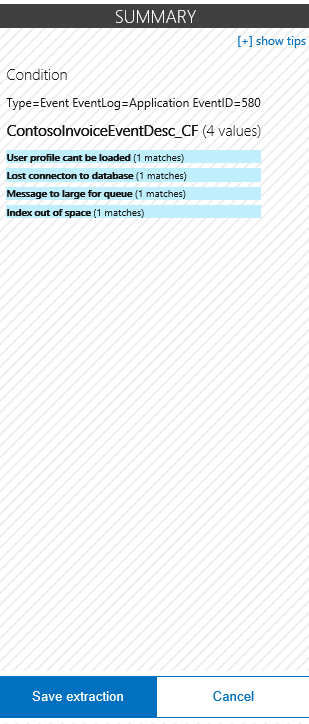


[…] would like to see what data source was protected and also on which server. To do this, you can use custom fields in OMS. With custom fields we can extract data from the event and index it as a new […]