I read a question on the forum about the “Get Alert†object in Opalis, that it doesn’t support relative dates. That is correct and a bit sad too, it would be really nice to say “now minus 7 days†as we can do in the Operations Manager reporting console for example.
But there is of course a solution to this 🙂 You can start with a Format Date/Time object in your workflow, that will generate the relative date for you. The output can then be used as input in the Get Alerts object.
The Format Date/Time object takes a variable as input, the variable is the current time in yyyy-MM-dd h:m:s format. The Format Date/Time object then re-format the time and adjust the output date with minus 7 days.
There is a junction object in the policy too. This is used to make sure following objects only run once, regardless of the data provided in previous objects. Else “Send Platform Event†and â€Delete temp file†would run once for every alert the Get Alert object returns. Instead I use a Append File object to write all alerts to a temp text file. On the other side of the junction object I pick up all the data again with the Get Lines object, the rest of the policy will then only run once. You can download my example here, OldAlerts
Please note that this is provided “as is†with no warranties at all.
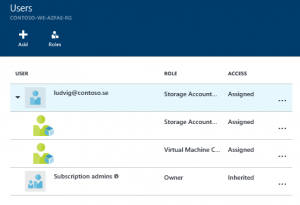 Setting up team permissions with custom RBAC role and ARM policy
Setting up team permissions with custom RBAC role and ARM policy Connect Opalis to Operations Manager
Connect Opalis to Operations Manager



Recent Comments